How to get autocomplete in jupyter notebook without using tab?
How to get autocomplete in jupyter notebook without using tab?
--
Become part of the top 3% of the developers by applying to Toptal
https://topt.al/25cXVn
--
Music by Eric Matyas
https://www.soundimage.org
Track title: Switch On Looping
--
Chapters
00:00 Question
00:36 Accepted answer (Score 127)
01:04 Answer 2 (Score 64)
01:50 Answer 3 (Score 28)
02:42 Answer 4 (Score 17)
03:17 Thank you
--
Full question
https://stackoverflow.com/questions/4539...
Accepted answer links:
[Hinterland]: https://jupyter-contrib-nbextensions.rea...
[github repo]: https://github.com/ipython-contrib/jupyt...
[extensions configurator]: https://github.com/Jupyter-contrib/jupyt...
Answer 2 links:
[jupyter-tabnine]: https://github.com/wenmin-wu/jupyter-tab...
[pypi index]: https://pypi.org/project/jupyter-tabnine/
Answer 3 links:
[hinterland]: https://jupyter-contrib-nbextensions.rea...
--
Content licensed under CC BY-SA
https://meta.stackexchange.com/help/lice...
--
Tags
#python #jupyternotebook
ACCEPTED ANSWER
Score 134
There is an extension called Hinterland for jupyter, which automatically displays the drop down menu when typing. There are also some other useful extensions.
In order to install extensions, you can follow the guide on this github repo. To easily activate extensions, you may want to use the extensions configurator.
ANSWER 2
Score 66
The auto-completion with Jupyter Notebook is so weak, even with hinterland extension. Thanks for the idea of deep-learning-based code auto-completion. I developed a Jupyter Notebook Extension based on TabNine which provides code auto-completion based on Deep Learning. Here's the Github link of my work: jupyter-tabnine.
It's available on pypi index now. Simply issue following commands, then enjoy it:)
pip3 install jupyter-tabnine
jupyter nbextension install --py jupyter_tabnine
jupyter nbextension enable --py jupyter_tabnine
jupyter serverextension enable --py jupyter_tabnine
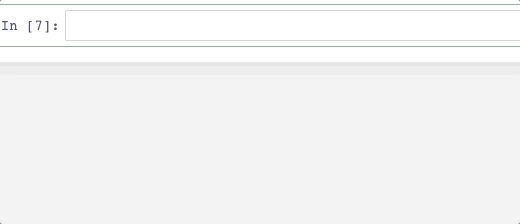
ANSWER 3
Score 19
As mentioned by @physicsGuy above, You can use the hinterland extension. Simple steps to do it.
Installing nbextension using conda forge channel. Simply run the below command in conda terminal:
conda install -c conda-forge jupyter_nbextensions_configurator
Next Step enabling the hinterland extension. Run the below command in conda terminal:
jupyter nbextension enable hinterland/hinterland
That's it, done.
ANSWER 4
Score 8
I am using Jupiter Notebook 5.6.0. Here, to get autosuggestion I am just hitting Tab key after entering at least one character.
**Example:** Enter character `p` and hit Tab.
To get the methods and properties inside the imported library use same Tab key with Alice
import numpy as np
np. --> Hit Tab key