Python Progress Bar
Hire the world's top talent on demand or became one of them at Toptal: https://topt.al/25cXVn
and get $2,000 discount on your first invoice
--------------------------------------------------
Music by Eric Matyas
https://www.soundimage.org
Track title: Dreaming in Puzzles
--
Chapters
00:00 Python Progress Bar
00:41 Accepted Answer Score 235
01:08 Answer 2 Score 109
02:33 Answer 3 Score 775
03:26 Answer 4 Score 189
05:02 Thank you
--
Full question
https://stackoverflow.com/questions/3160...
--
Content licensed under CC BY-SA
https://meta.stackexchange.com/help/lice...
--
Tags
#python #progressbar
#avk47
ANSWER 1
Score 775
With tqdm (conda install tqdm or pip install tqdm) you can add a progress meter to your loops in a second:
from time import sleep
from tqdm import tqdm
for i in tqdm(range(10)):
sleep(3)
60%|██████ | 6/10 [00:18<00:12, 0.33 it/s]
Also, there is a notebook version:
from tqdm.notebook import tqdm
for i in tqdm(range(100)):
sleep(3)
You can use tqdm.auto instead of tqdm.notebook to work in both a terminal and notebooks.
tqdm.contrib contains some helper functions to do things like enumerate, map, and zip. There are concurrent maps in tqdm.contrib.concurrent.
You can even get progress sent to your phone after disconnecting from a jupyter notebook using tqdm.contrib.telegram or tqdm.contrib.discord.
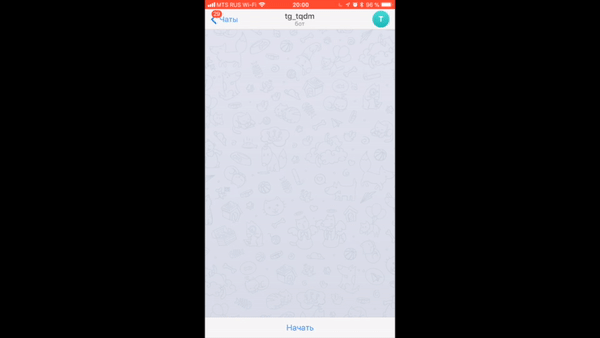
ACCEPTED ANSWER
Score 235
There are specific libraries (like this one here) but maybe something very simple would do:
import time
import sys
toolbar_width = 40
# setup toolbar
sys.stdout.write("[%s]" % (" " * toolbar_width))
sys.stdout.flush()
sys.stdout.write("\b" * (toolbar_width+1)) # return to start of line, after '['
for i in range(toolbar_width):
time.sleep(0.1) # do real work here
# update the bar
sys.stdout.write("-")
sys.stdout.flush()
sys.stdout.write("]\n") # this ends the progress bar
Note: progressbar2 is a fork of progressbar which hasn't been maintained in years.
ANSWER 3
Score 189
No external packages. A ready-made piece of code.
You can customize bar progress symbol "#", bar size, text prefix etc.
Python 3.6+ (f-string) with Time Remaining estimate
import sys
import time
def progressbar(it, prefix="", size=60, out=sys.stdout): # Python3.6+
count = len(it)
start = time.time() # time estimate start
def show(j):
x = int(size*j/count)
# time estimate calculation and string
remaining = ((time.time() - start) / j) * (count - j)
mins, sec = divmod(remaining, 60) # limited to minutes
time_str = f"{int(mins):02}:{sec:03.1f}"
print(f"{prefix}[{u'█'*x}{('.'*(size-x))}] {j}/{count} Est wait {time_str}", end='\r', file=out, flush=True)
show(0.1) # avoid div/0
for i, item in enumerate(it):
yield item
show(i+1)
print("\n", flush=True, file=out)
[████████████████████████████.........................] 24/50 Est wait 00:05.3
Usage:
import time
for i in progressbar(range(15), "Computing: ", 40):
time.sleep(0.1) # any code you need
Doesn't require a second thread. Some solutions/packages above require.
Works with any iterable it means anything that
len()can be used on. Alist, adictof anything for example['a', 'b', 'c' ... 'g']Works with generators only have to wrap it with a list(). For example
for i in progressbar(list(your_generator), "Computing: ", 40):Unless the work is done in the generator. In that case you need another solution (like tqdm).
You can also change output by changing out to sys.stderr for example.
Python 3.3+
import sys
def progressbar(it, prefix="", size=60, out=sys.stdout): # Python3.3+
count = len(it)
def show(j):
x = int(size*j/count)
print("{}[{}{}] {}/{}".format(prefix, "#"*x, "."*(size-x), j, count),
end='\r', file=out, flush=True)
show(0)
for i, item in enumerate(it):
yield item
show(i+1)
print("\n", flush=True, file=out)
Python 2 (old-code)
import sys
def progressbar(it, prefix="", size=60, out=sys.stdout):
count = len(it)
def show(j):
x = int(size*j/count)
out.write("%s[%s%s] %i/%i\r" % (prefix, u"#"*x, "."*(size-x), j, count))
out.flush()
show(0)
for i, item in enumerate(it):
yield item
show(i+1)
out.write("\n")
out.flush()
ANSWER 4
Score 109
The above suggestions are pretty good, but I think most people just want a ready made solution, with no dependencies on external packages, but is also reusable.
I got the best points of all the above, and made it into a function, along with a test cases.
To use it, just copy the lines under "def update_progress(progress)" but not the test script. Don't forget to import sys. Call this whenever you need to display or update the progress bar.
This works by directly sending the "\r" symbol to console to move cursor back to the start. "print" in python does not recongise the above symbol for this purpose, hence we need 'sys'
import time, sys
# update_progress() : Displays or updates a console progress bar
## Accepts a float between 0 and 1. Any int will be converted to a float.
## A value under 0 represents a 'halt'.
## A value at 1 or bigger represents 100%
def update_progress(progress):
barLength = 10 # Modify this to change the length of the progress bar
status = ""
if isinstance(progress, int):
progress = float(progress)
if not isinstance(progress, float):
progress = 0
status = "error: progress var must be float\r\n"
if progress < 0:
progress = 0
status = "Halt...\r\n"
if progress >= 1:
progress = 1
status = "Done...\r\n"
block = int(round(barLength*progress))
text = "\rPercent: [{0}] {1}% {2}".format( "#"*block + "-"*(barLength-block), progress*100, status)
sys.stdout.write(text)
sys.stdout.flush()
# update_progress test script
print "progress : 'hello'"
update_progress("hello")
time.sleep(1)
print "progress : 3"
update_progress(3)
time.sleep(1)
print "progress : [23]"
update_progress([23])
time.sleep(1)
print ""
print "progress : -10"
update_progress(-10)
time.sleep(2)
print ""
print "progress : 10"
update_progress(10)
time.sleep(2)
print ""
print "progress : 0->1"
for i in range(101):
time.sleep(0.1)
update_progress(i/100.0)
print ""
print "Test completed"
time.sleep(10)
This is what the result of the test script shows (The last progress bar animates):
progress : 'hello'
Percent: [----------] 0% error: progress var must be float
progress : 3
Percent: [##########] 100% Done...
progress : [23]
Percent: [----------] 0% error: progress var must be float
progress : -10
Percent: [----------] 0% Halt...
progress : 10
Percent: [##########] 100% Done...
progress : 0->1
Percent: [##########] 100% Done...
Test completed
